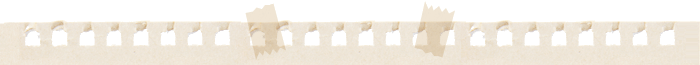[자바/JSP/JAVA/EJB] FtpClient 예제 소스
*/
package sp.waf.lib.net.ftp;
import sun.net.ftp.FtpClient;
import sun.net.*;
import java.io.*;
import java.util.Vector;
import java.util.StringTokenizer;
import java.util.Date;
/**
* FTP Client
* sun package를 이용한 FTP Client
* sun JDK1.2.2 linux 에서는 정상작동하지 않음
* windows에서는 정상작동 되었음.
* linux 플랫폼에서는 IBM JDK1.3.0에서 정상작동됨음 확인
*
*
* @since 2001.2.7
* @author Jeonghun Kim
* @version 1.0
*/
public class FtpBeans extends FtpClient {
private String localPath; //LocalHost의 경로
private String logFileName = ""; //LogFile 이름
private String rHost; //원격지 IP
private int rPort; //원격지 접속 Port
private boolean flag = true;
private boolean logFlag;
/**
* 생성자
* @param host 접속할 호스트의 IPAddress
* @param port 접속할 호스트 FTP 서비스 포트번호
* @param logFileDir localhost의 로그파일 절대경로- 로그파일에 대한 기록을 해야한다.
*/
public FtpBeans(String host, int port, String logFileDir) throws Exception {
super(host, port);
logFileName = logFileDir; // 로그 파일이 기록될 절대 경로를 저장한다.
rHost = host;
rPort = port;
} //constructor
/**
* 생성자
* @param host 접속할 호스트의 IPAddress
* @param port 접속할 호스트 FTP 서비스 포트번호
*/
public FtpBeans(String host, int port) throws Exception {
super(host, port);
//logFileName = logFileDir; // 로그 파일이 기록될 절대 경로를 저장한다.
rHost = host;
rPort = port;
} //constructor
private void writeLog(String msg) {
if(logFlag){
try {
BufferedWriter bw = new BufferedWriter(new FileWriter(logFileName, true));
bw.write(msg, 0, msg.length());
bw.close();
} catch(Exception e) {
System.out.println(e.toString());
} //try
}//end if
} //writeLog
/**
* 로컬서버의 경로 설정
* @param path 로컬서버의 경로
*/
public void setLocalPath(String path) {
localPath = path;
System.out.println("localPath : "+localPath);
} //setLocalPath
/**
* 로컬서버의 경로 설정
* 현재 디렉토리로 설정
*/
public void setLocalPath() {
try {
File path = new File(".");
localPath = path.getAbsolutePath();
System.out.println(localPath);
} catch(Exception e) {
System.out.println("로컬의 절대경로를 얻는데 실패했습니다 ");
writeLog(e.toString());
} //try
} //setLocalPath
public String getLocalPath(){
return localPath;
}
/**
* FTP Server에 접속하는 과정
* @param logFileName 로그파일명
*/
public boolean connect(String id, String pass, String logFileName){
try {
login(id, pass);
this.logFileName += logFileName;
writeLog(rHost+" Port : "+rPort+"로 접속했습니다. \n현재 시각은 "+new Date().toString()+"입니다 \n\n");
return true;
} catch(Exception e) {
System.out.println("Login ERROR : "+e.toString());
writeLog("login에 실패했습니다\n");
return false;
} //try
} //connect
/**
* FTP Server에 접속하는 과정
* 로그 파일을 생성하지 않을시 사용
*/
public boolean connect(String id, String pass){
try {
login(id, pass);
return true;
} catch(Exception e) {
System.out.println("Login ERROR : "+e.toString());
writeLog("login에 실패했습니다\n");
return false;
} //try
} //connect
/**
* FTP Server에 접속을 해제.
* finally 구문에 반드시 사용
*/
public void disconnect(){
try {
closeServer();
writeLog("접속을 해제합니다. \n현재 시각은 "+new Date().toString()+"입니다 \n");
} catch(Exception e) {
System.out.println("disConnection Error : "+e.toString());
} //try
} //disconnect
//공백 제거..
private String convStr(String str) throws Exception {
if(str == null)
return "";
StringBuffer sb = new StringBuffer(str);
int index = sb.toString().indexOf(" ");
while(index != -1) {
sb.replace(index, index+2, " ");
index = sb.toString().indexOf(" ");
} //end while
return sb.toString();
} //end convStr
/**
* ls한 결과를 리턴한다.
*/
public String getLs() throws Exception {
String result = "";
StringBuffer sb = new StringBuffer();
TelnetInputStream ls = list();
BufferedReader br = new BufferedReader(new InputStreamReader(ls));
while((result = br.readLine()) != null) {
sb.append(result);
sb.append("\n");
} //end while
ls.close();
br.close();
return sb.toString();
} //end getLs
/**
* cd를 실행한다
* @param dir 이동할 디렉토리
* @return 성공시 true 리턴
*/
public boolean doCd(String dir) {
try {
cd(dir);
return true;
} catch(FileNotFoundException e1) {
System.out.println("파일이나 디렉토리를 찾을 수 없습니다 ");
System.out.println(e1.toString());
writeLog("파일이나 디렉토리를 찾을 수 없습니다 \n");
return false;
} catch(Exception e2) {
System.out.println("Cd Error : "+e2.toString());
writeLog("doCd Error: "+e2.toString()+"\n");
//연결을 끊는다.
disconnect();
return false;
} //try-catch
} //end doCd
/**
* put을 실행
* 현재 디렉토리를 기준으로 파일을 찾는다.
* @param fileName Upload할 File Name
*/
public boolean doPut(String fileName) {
try {
doCheck(fileName);
File file_in = new File(fileName);
FileInputStream is = new FileInputStream(file_in);
//int len = (int)file_in.length();
byte[] bytes = new byte[1024];
int c = 0;
//int total_bytes = 0;
TelnetOutputStream tos = put(fileName);
while((c = is.read(bytes)) !=-1) {
//total_bytes += c;
//is.read(bytes,0,c);
tos.write(bytes, 0, c);
} //end while
is.close();
tos.flush();
tos.close();
Date date = new Date();
writeLog("서버에 "+fileName+"파일을 업로드했습니다 "+date.getHours()+":"+date.getMinutes()+":"+date.getSeconds()+"\n");
} catch(Exception e) {
System.out.println(e.toString());
writeLog("서버에 "+fileName+"파일을 업로드하는 도중 에러발생");
return false;
} //try
return true;
} //end put
/**
* put을 실행
* 절대경로를 기준으로 파일을 찾는다.
* @param dir 입력할 파일의 절대경로 /usr/local/apache/htdocs
* @param fileName Upload할 File Name
*/
public void doPut(String dir, String fileName) throws IOException {
File file_in = new File(dir+"/"+fileName);
FileInputStream is = new FileInputStream(file_in);
int len = (int)file_in.length();
byte[] bytes = new byte[len];
int c = 0;
int total_bytes = 0;
while((c = is.read(bytes)) !=-1) {
total_bytes += c;
is.read(bytes,0,c);
} //end while
TelnetOutputStream tos = put(fileName);
tos.write(bytes, 0, total_bytes);
tos.flush();
is.close();
tos.close();
Date date = new Date();
writeLog("서버에 "+fileName+"파일을 업로드했습니다 "+date.getHours()+":"+date.getMinutes()+":"+date.getSeconds()+"\n");
} //end put
/**
* put을 실행
* byte[]로 데이터를 넘겨받아 바로 올린다.
*
* @param fileName Upload할 File Name
* @param bytes Upload할 데이터
*/
public void doPut(String fileName, byte[] bytes) throws IOException {
TelnetOutputStream tos = put(fileName);
tos.write(bytes, 0, bytes.length );
tos.flush();
tos.close();
Date date = new Date();
writeLog("서버에 "+fileName+"파일을 업로드했습니다 "+date.getHours()+":"+date.getMinutes()+":"+date.getSeconds()+"\n");
} //end put
/**
* mput 실행
* 디렉토리를 넘겨받아 디렉토리안에 있는 파일및 하위 디렉토리 파일까지 업로드한다.
* @param dirName 디렉토리명
*/
public boolean doMput(String dirName) {
flag = true;
String tmpLocalPath = localPath;
doMput_run(tmpLocalPath, dirName);
return flag;
} //end doMput
private void doMput_run(String tmpLocalPath, String dirName) {
Vector dirVec = new Vector();
Vector fileVec = new Vector();
File source = null;
File[] tmpFileObj = null;
try {
//Remote Directory 생성
doMkDir(dirName);
//Step 디렉토리 이동
doCd(dirName);
source = new File(tmpLocalPath, dirName);
tmpFileObj = source.listFiles();
tmpLocalPath += "/"+dirName;
//디렉토리와 파일을 분류한다.
for(int i = 0; i < tmpFileObj.length; i++) {
if(tmpFileObj[i].isDirectory()) {
dirVec.addElement(tmpFileObj[i].getName());
} else {
fileVec.addElement(tmpFileObj[i].getName());
} //end if
} //end for
for(int i = 0; i < dirVec.size(); i++) {
doMput_run(tmpLocalPath, dirVec.get(i).toString());
} //end for
for(int i = 0; i < fileVec.size(); i++) {
doCheck(fileVec.get(i).toString());
doPut(tmpLocalPath, fileVec.get(i).toString());
} //end for
//상위디렉토리로 이동
doCd("..");
} catch(Exception e) {
System.out.println("Here Mput : "+e.toString());
writeLog("doMput_run Error: "+e.toString()+"\n");
flag = false;
disconnect();
} //try-catch
} //doMput_run
/**
* get을 실행
* @param fileName get할 파일명
*
*/
public boolean doGet(String fileName) {
try {
doCheck(fileName);
TelnetInputStream tis = get(fileName);
BufferedInputStream dataInput = new BufferedInputStream(tis);
FileOutputStream outfile = new FileOutputStream(localPath+"/"+fileName);
byte[] b = new byte[1024];
int c = 0;
while((c =dataInput.read(b)) != -1) {
outfile.write(b,0,c);
} //end while
outfile.close();
Date date = new Date();
writeLog("서버에서 "+fileName+"파일을 다운로드했습니다 "+date.getHours()+":"+date.getMinutes()+":"+date.getSeconds()+"\n");
return true;
} catch(Exception e) {
System.out.println("during doGet Error : "+e.toString());
writeLog("서버에서 "+fileName+"파일을 다운로드중 에러가 발생했습니다.");
return false;
} //try
} //end doGet
//doGet overloading
/**
* get을 실행
* @param fileName get할 파일명
* @parma type ascii- true, binary-false
* @deprecated 내부적으로 binary모드로 동작
*/
public boolean doGet(String fileName,boolean type) {
try {
/*
if(type == true){
ascii();
}else{
binary();
}//end if
*/
binary();
TelnetInputStream tis = get(fileName);
BufferedInputStream dataInput = new BufferedInputStream(tis);
FileOutputStream outfile = new FileOutputStream(localPath+"/"+fileName);
byte[] b = new byte[1024];
int n = 0;
while((n = dataInput.read(b)) != -1) {
outfile.write(b,0,b.length);
} //end while
/*
int n =0;
while((n = dataInput.read()) != -1){
outfile.write(n);
}//end while
*/
outfile.close();
Date date = new Date();
writeLog("서버에서 "+fileName+"파일을 다운로드했습니다 "+date.getHours()+":"+date.getMinutes()+":"+date.getSeconds()+"\n");
return true;
} catch(Exception e) {
System.out.println("during doGet Error : "+e.toString());
writeLog("서버에서 "+fileName+"파일을 다운로드중 에러가 발생했습니다.");
return false;
} //try
} //end doGet Overloading
/**
* get 실행
* 디렉토리 경로와 파일명을 입력받아 디폴트 로컬 경로에 저장한다.
*/
public void doGet(String dir, String fileName) throws IOException {
TelnetInputStream tis = get(fileName);
BufferedInputStream dataInput = new BufferedInputStream(tis);
FileOutputStream outfile = new FileOutputStream(dir+"/"+fileName);
byte[] b = new byte[1024];
int n = 0;
while((n = dataInput.read(b)) != -1) {
outfile.write(b,0,b.length);
} //end while
outfile.close();
Date date = new Date();
writeLog("서버에서 "+fileName+"파일을 다운로드했습니다 "+date.getHours()+":"+date.getMinutes()+":"+date.getSeconds()+"\n");
} //end doGet
/**
* mget 실행
* 디렉토리명을 입력받는다.
*/
public boolean doMget(String dirName) {
flag = true;
String tmpLocalPath = localPath;
doMget_run(tmpLocalPath, dirName);
return flag;
//시작 디렉토리로 이동
//doCd("~/");
} //end doMget
private void doMget_run(String tmpLocalPath, String dirName) {
Vector dirVec = new Vector();
Vector fileVec = new Vector();
Vector tmpVec = null;
StringTokenizer token = null;
String ls = "";
String tmpLine = "";
int index2 = 0;
try {
//Step 1 디렉토리 이동
doCd(dirName);
//Step 2 로컬경로에 디렉토리 생성
File localFile = new File(tmpLocalPath, dirName);
localFile.mkdir();
tmpLocalPath += "/"+dirName;
//Step 3 파일과 디렉토리 분류
ls = convStr(getLs());
index2 = ls.indexOf("\n");
while(index2 != -1) {
tmpVec = new Vector(9);
tmpLine = ls.substring(0, index2);
ls = ls.substring(index2+1);
index2 = ls.indexOf("\n");
token = new StringTokenizer(tmpLine.trim(), " ");
while(token.hasMoreTokens()) {
tmpVec.addElement(token.nextToken());
} //end while
if(tmpVec.size() == 9) {
tmpLine = tmpVec.get(0).toString();
//directory 여부 판단
if(tmpLine.indexOf("d") == 0) {
dirVec.addElement(tmpVec.get(8).toString());
} else {
fileVec.addElement(tmpVec.get(8).toString());
} //end if
} //end if
} //end while
//Step 4 하위디렉토리가 없으면 파일을 순차적으로 가져온다. 아니면 재귀호출
for(int i = 0; i < dirVec.size(); i++) {
doMget_run(tmpLocalPath, dirVec.get(i).toString());
} //end for
for(int i = 0; i < fileVec.size(); i++) {
doCheck(fileVec.get(i).toString());
doGet(tmpLocalPath, fileVec.get(i).toString());
} //end for
//상위 디렉토리로...
doCd("..");
} catch(Exception e) {
System.out.println("Here : "+e.toString());
writeLog("doMget_run Error: "+e.toString()+"\n");
flag = false;
disconnect();
} //try
} //doMget_run
/**
* 원격지의 디렉토리를 삭제하는 명령
* @param dirName 원격지의 디렉토리명
*/
public boolean doRmd(String dirName) {
try {
issueCommand("RMD "+dirName);
writeLog("디렉토리를 삭제했습니다 : "+dirName+"\n");
return true;
} catch(Exception e) {
System.out.println("Rmdir Error : "+e.toString());
writeLog("디렉토리를 지우는 중 에러가 발생했습니다 : "+e.toString()+"\n");
return false;
} //try
} //end doRmd
/**
* 원격지의 파일을 지운다.
*/
public boolean deleteFile(String fileName) {
try {
issueCommand("DELE "+fileName);
writeLog("파일을 삭제했습니다 : "+fileName+"\n");
return true;
} catch(Exception e) {
System.out.println("Delete File Error : "+e.toString());
writeLog("파일을 삭제하는 중 에러가 발생했습니다.: "+e.toString()+"\n");
return false;
} //try
} //end deleteFile
/**
* 원격지의 하위디렉토리와 파일을 다 지운다.
*/
public boolean doRmDir(String dirName) {
flag = true;
//String tmpLocalPath = localPath;
doRmDir_run(dirName);
//Directory를 지운다.
doRmd(dirName);
return flag;
//시작 디렉토리로 이동
//doCd("~/");
} //end doRmDir
private void doRmDir_run(String dirName) {
Vector dirVec = new Vector();
Vector fileVec = new Vector();
Vector tmpVec = null;
StringTokenizer token = null;
String ls = "";
String tmpLine = "";
int index2 = 0;
try {
//Step 1 디렉토리 이동
doCd(dirName);
//Step 3 파일과 디렉토리 분류
ls = convStr(getLs());
index2 = ls.indexOf("\n");
while(index2 != -1) {
tmpVec = new Vector(9);
tmpLine = ls.substring(0, index2);
ls = ls.substring(index2+1);
index2 = ls.indexOf("\n");
token = new StringTokenizer(tmpLine.trim(), " ");
while(token.hasMoreTokens()) {
tmpVec.addElement(token.nextToken());
} //end while
if(tmpVec.size() == 9) {
tmpLine = tmpVec.get(0).toString();
//directory 여부 판단
if(tmpLine.indexOf("d") == 0) {
dirVec.addElement(tmpVec.get(8).toString());
} else {
fileVec.addElement(tmpVec.get(8).toString());
} //end if
} //end if
} //end while
//Step 4
for(int i = 0; i < dirVec.size(); i++) {
//재귀호출
doRmDir_run(dirVec.get(i).toString());
//Directory를 지운다.
doRmd(dirVec.get(i).toString());
} //end for
for(int i = 0; i < fileVec.size(); i++) {
//File을 지운다.
deleteFile(fileVec.get(i).toString());
} //end for
//상위 디렉토리로...
doCd("..");
} catch(Exception e) {
writeLog("하위 디렉토리와 파일을 찾아서 지우는 도중 에러가 발생했습니다 : "+e.toString()+"\n");
flag = false;
disconnect();
} //try
} //doRmDir_run
/**
* 원격지의 디렉토리를 생성한다
*/
public boolean doMkDir(String dirName) {
try {
issueCommand("MKD "+dirName);
writeLog("디렉토리를 생성했습니다 : "+dirName+"\n");
return true;
} catch(Exception e) {
System.out.println("MKdir Error : "+e.toString());
writeLog("디렉토리를 생성하는 중 에러가 발생했습니다 : "+e.toString()+"\n");
return false;
} //try
} //doMkDir
private void doCheck(String fileName) {
fileName = fileName.substring(fileName.lastIndexOf(".")+1).toLowerCase();
try {
if(fileName.equals("txt") || fileName.equals("html") || fileName.equals("htm") ||
fileName.equals("asp") || fileName.equals("jsp") || fileName.equals("cms") || fileName.equals("xml")) {
ascii();
} else {
binary();
} //end if
} catch(Exception e) {
System.out.println(e.toString());
writeLog(e.toString());
disconnect();
} //try
} //doCheck
}//class
# API http://swig.stanford.edu/pub/java/javadoc/sun/net/ftp/FtpClient.html
# 참고
Directory Commands and Deleting Files: MKD , RMD , DELE , RNFR , and RNTO commands
The MKD command -- Make Directory
A MKD request asks the server to create a new directory. The MKD parameter is an encoded pathname specifying the directory.
If the server accepts MKD (required code 257), its response includes the pathname of the directory, in the same format used for responses to PWD.
A typical server accepts MKD with code 250 if the directory was successfully created, or rejects MKD with code 550 if the creation failed.
The RMD command -- Remove Directory
An RMD request asks the server to remove a directory. The RMD parameter is an encoded pathname specifying the directory.
A typical server accepts RMD with code 250 if the directory was successfully removed, or rejects RMD with code 550 if the removal failed.
RFC 1123 requires that the server treat XRMD as a synonym for RMD .
The DELE command -- Delete a file A DELE request asks the server to remove a regular file. The DELE parameter is an encoded pathname specifying the file.
A typical server accepts DELE with code 250 if the file was successfully removed, or rejects DELE with code 450 or 550 if the removal failed.
The RNFR command -- Rename a file
A RNFR request asks the server to begin renaming a file. The RNFR parameter is an encoded pathname specifying the file.
A typical server accepts RNFR with code 350 if the file exists, or rejects RNFR with code 450 or 550 otherwise.
The RNTO command -- Finsih Renaming a file
A RNTO request asks the server to finish renaming a file. The RNTO parameter is an encoded pathname specifying the new location of the file. RNTO must come immediately after RNFR ; otherwise the server may reject RNTO with code 503.
A typical server accepts RNTO with code 250 if the file was renamed successfully, or rejects RNTO with code 550 or 553 otherwise
출처 :http://www.it-bank.or.kr/prom/java_main.htm